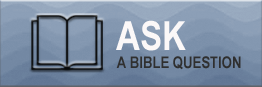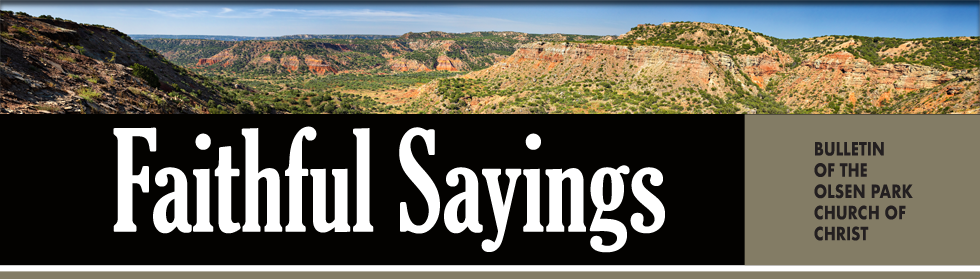
Volume 24, Issue 27 (July 3, 2022)
Using Digital Resources in Bible Study
By Kyle Pope
Changes in technology in recent decades have opened opportunities for teaching and study that could never have been imagined, but they have also presented challenges to people unfamiliar with how to use these tools. For those who find this world of digital products foreign and intimidating an overview of how to use them to share and develop faith may prove helpful.
Why Use Digital Products?
I love printed books! The touch, feel, and even smell of an old book or a well-used Bible warms the soul. It doesn’t need a plug-in, its batteries never run down—it is a tangible connection to the heart and soul of its author that we can carry with us anywhere. Books will always have a place our lives, but like all things they also have limitations. I can’t carry a concordance, Hebrew and Greek lexicon, multiple Bible translations, original language texts, or set of commentaries with me to Bible class—but digital resources allow me to do just that on my phone, tablet, or iPad. As inflation soars, the cost of paper has caused books that once sold for $10.00 now to sell for $40.00 or more. Most digital products sell for a fraction of the cost of a printed book. All of us have flipped page after page for minutes (if not hours) trying to find that word or phrase in our Bibles. With digital products we can do this in seconds! If we are not using electronic resources at all we are depriving ourselves of the most powerful tools for Bible study the world has ever known.
Overcoming Physical Limitations
Digital products are especially intimidating to older Christians born before these things were even invented. They seem too complicated, hard to use, or only for the young. Nothing could be further from the truth. For those with failing vision the largest print Bible uses an 18-point font. That’s about double the size of the text in most printed books. Digital Bible apps can enlarge the type as large as you wish, and even change to the text and background color that is best for your eyes. Many Bible apps have audio capability, so it can read the text out loud. These invaluable benefits are allowing older Christians to overcome limitations that would have prevented active participation in Bible study only a few years ago.
Isn’t the Bible All We Need?
Absolutely! Paul wrote, “All Scripture is given by inspiration of God, and is profitable for doctrine, for reproof, for correction, for instruction in righteousness, that the man of God may be complete, thoroughly equipped for every good work” (2 Tim. 3:16-17, NKJV). It’s all about using tools that can help us better understand God’s revealed word and plant it deeply within our hearts and the hearts of those we influence. Every book and every resource must be tested by the standard of Scripture. Not everything published from a religious perspective is sound. “Test all things; hold fast what is good” (1 Thess. 5:21).
Digital Products in Bible Class
More and more congregations are utilizing digital books for Bible classes in addition to (or in place of) print books. That leads to a number of questions.
How does this work? A congregation or individual can obtain a digital book and put it on the device they prefer to use (or on multiple devices). This is usually done through a link made available to the user through an online download.
What is a digital book? This is a way of describing the electronic file that contains all of the content you would find in a printed book. As technology has changed, most printers no longer set type blocks or burn plates used to impress type on paper. Instead, they create an electronic file that is sent to a computer-controlled printing press that instructs how to print the page. Two formats of digital books are the most widely used: PDF and ePub.
PDF stands for Portable Digital Format. It was developed by the Adobe corporation in the early 1990s as a way to preserve the layout of a document regardless of what type of computer or application created it. Now it is the standard format publishers use when sending files to printers in order to print books. A PDF looks exactly like the printed book.
EPub stands for Electronic Publication. It has become the dominant format of digital books used on e-readers. In recent years, even Kindle (the most popular e-reader produced by Amazon) now accepts it (as well as PDFs). EPubs are like mini responsive websites for a single book. The layout is not tied to what a printed book looks like. The user has complete control over the look of the text (including fonts, color, size, and background).
Which format is best for a Bible class? This depends on your needs and preferences. If some in the class use the print book and some do not, you might prefer a PDF. That way all have the same page numbers, and all see the graphics and photos as they appear in the printed book. While there are many apps (and browsers) that read PDFs, those produced by Adobe (often called Adobe Acrobat Reader apps) offer the most functionality and are usually free. PDFs let you write, type, or post notes within the e-book and fill-in questions on your device. Some have reflow (or liquid modes) that allow users to read the text as a flowing enlarged scroll or return to the print layout whenever you wish. If straight text is the emphasis and no one is using printed books, ePubs might be a good choice. Most e-reader apps keep track of your position in the book and allow complete control of the look of the text. Graphics and photos are more challenging in ePubs because the look and size of text chosen will impact how the images appear. E-readers don’t have as many options for adding notes or filling in questions as PDFs but as a newer technology this may expand in the future. Either format allows users to search books quickly or copy and paste text for use in writing and research.
What Recourses Are Available and Where Can We Get Them?
A Bible app is a good place to start. These can be obtained through the App Store (for Apple) or the Google Play Store (for Android). Many are free and charge only for the translations and tools you choose. My favorite is the Tecarta Bible. I preach from it and use it on my phone and tablets. Olive Tree is another app that is wonderful for language study. It’s my son’s favorite and he preaches from it. For desktop computers many preachers use Logos, a powerful app that can sync with apps on your mobile devices (and even with a free web-based interface at Biblia.com. Whenever someone starts a Biblia.com account they automatically get seventy free Bible study books and a free book each month. Unfortunately, additional resources must be purchased. Some of my fellow preachers have built up Logos libraries for which they have paid thousands of dollars. If you don’t want to spend that kind of money, look into eSword. It is a lower-cost program that offers thousands of tools, many of which are free. All of these apps allow users to take notes, find definitions of words in original languages, compare translations, and perform searches.
Next, you want to explore books and periodicals devoted to topics you wish to study, background to aid in understanding the biblical text, or workbooks for use in Bible class. Some books are accessible through apps such as Logos (or Biblia.com). Many older books are available for free through online repositories. Most publishers now offer both print and digital resources. Truth Magazine offers subscriptions in PDF, ePub, and even a web-based format. CEI Bookstore, Florida College Bookstore, One Stone, DeWard Publishing, Spirit Building, and Creation to Revelation are all operated by sound brethren and offer many digital products to aid in Bible study. All these organizations have staff that will happily help users figure out how to download and use digital products. What wonderful ways to “grow in the grace and knowledge of our Lord and Savior Jesus Christ” (2 Pet. 3:18)!